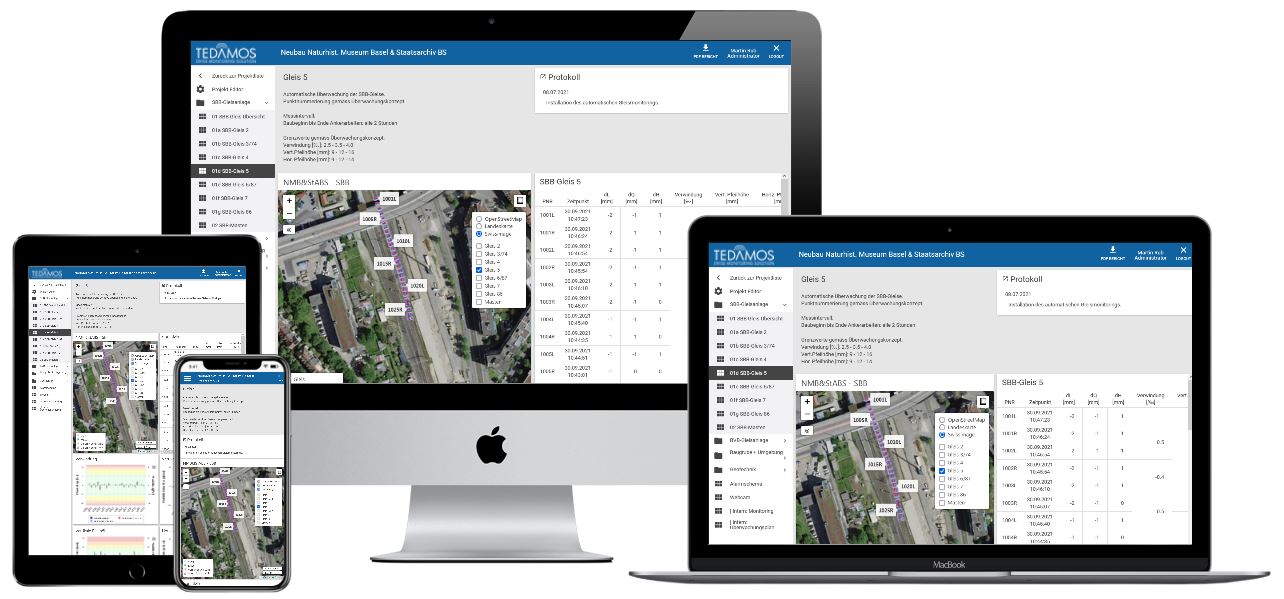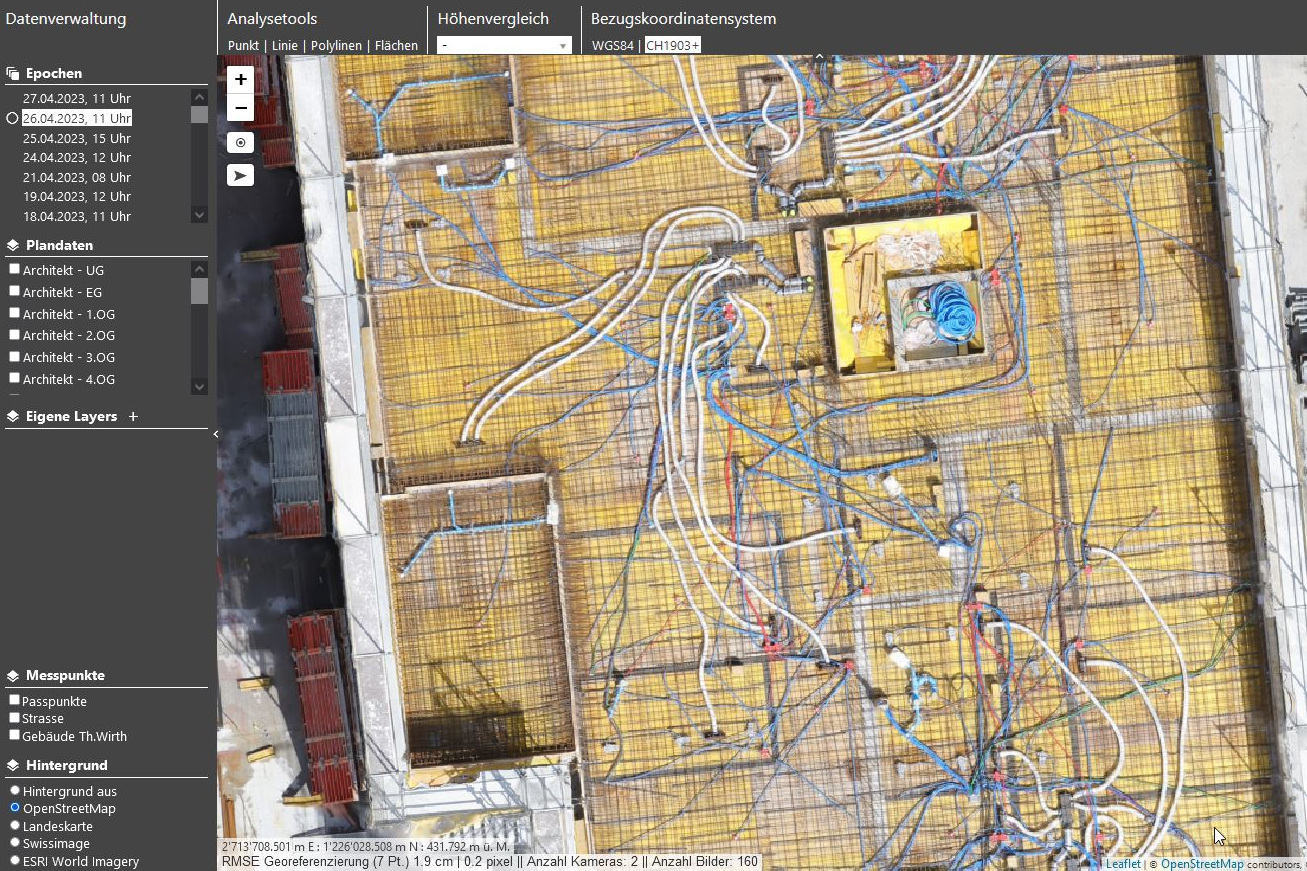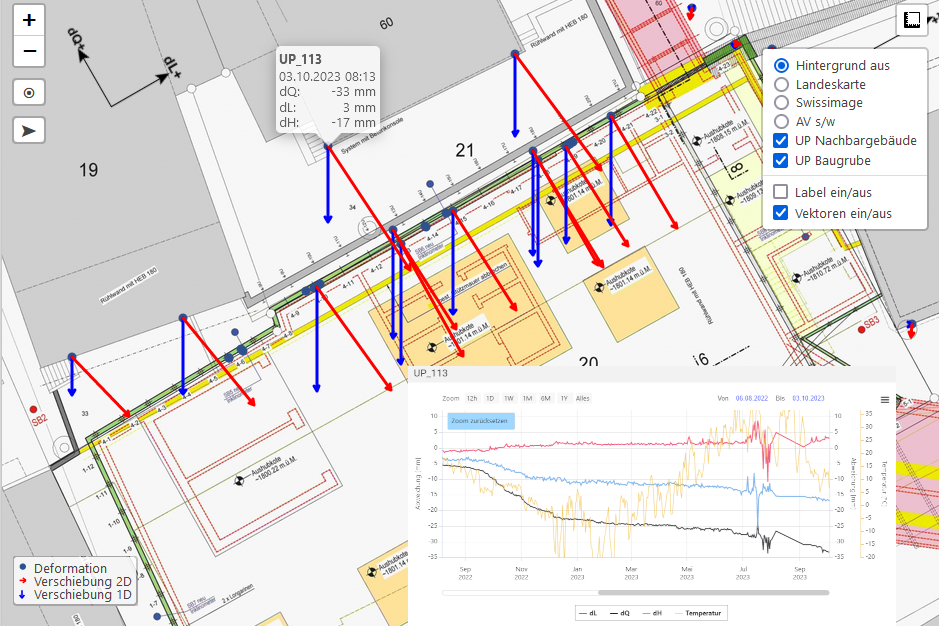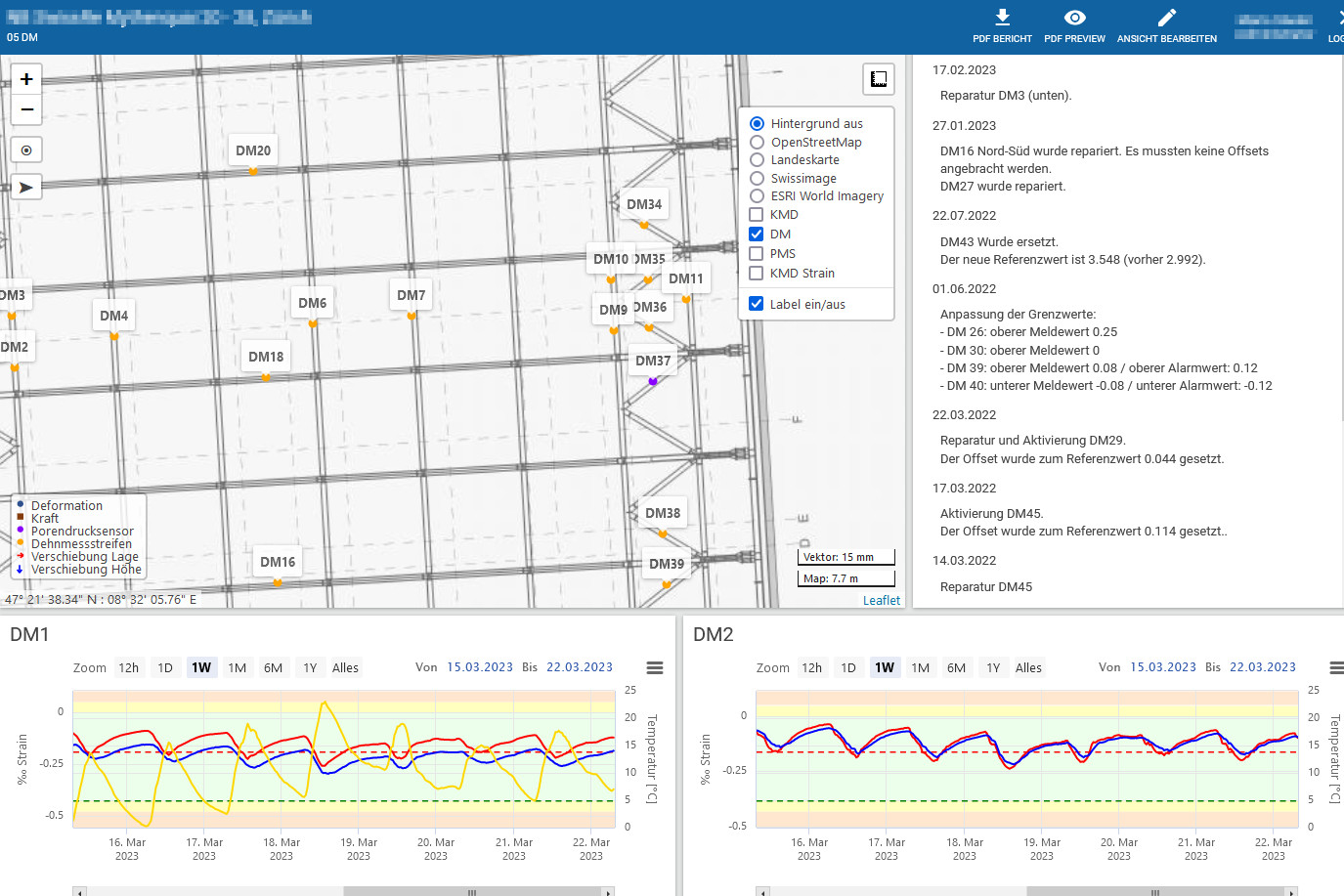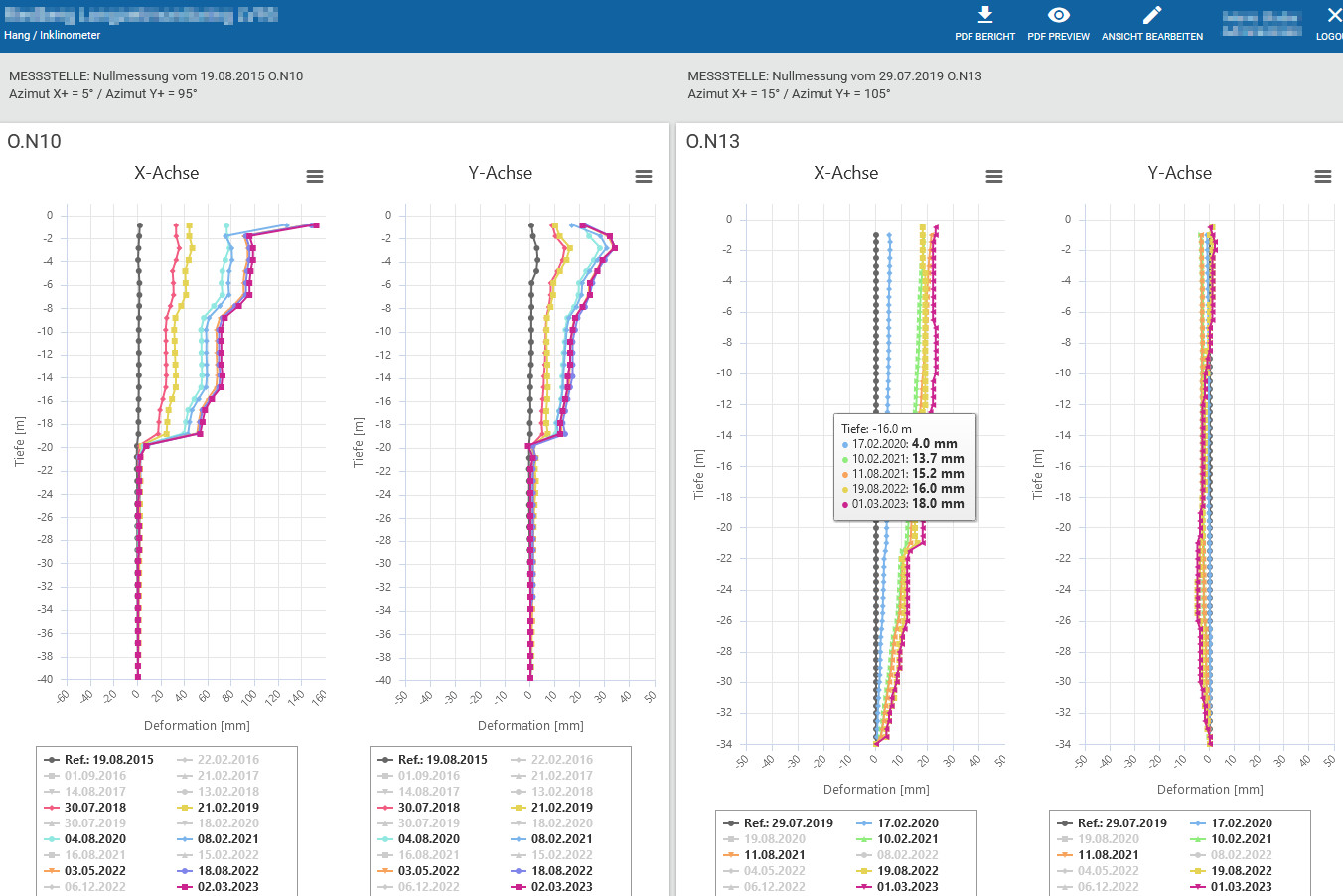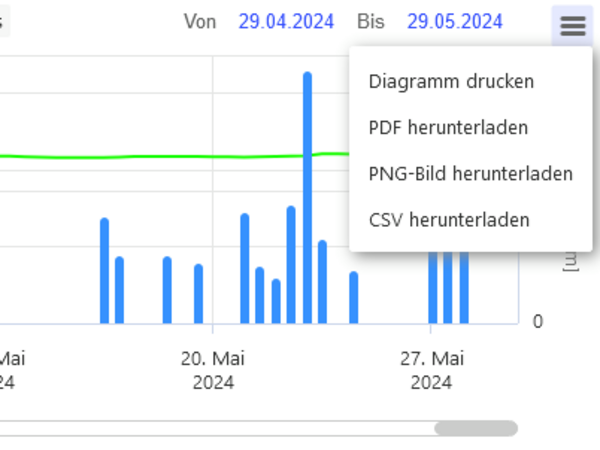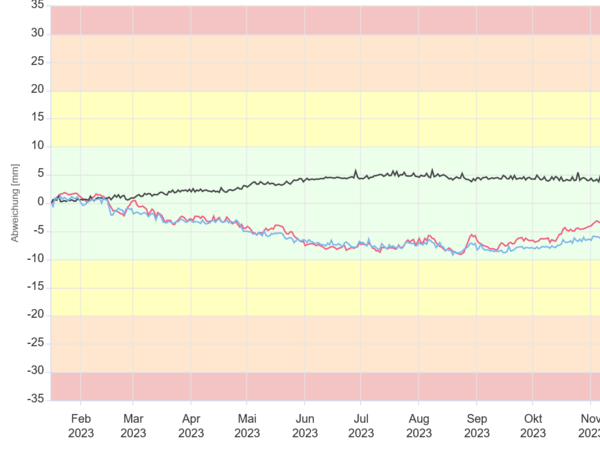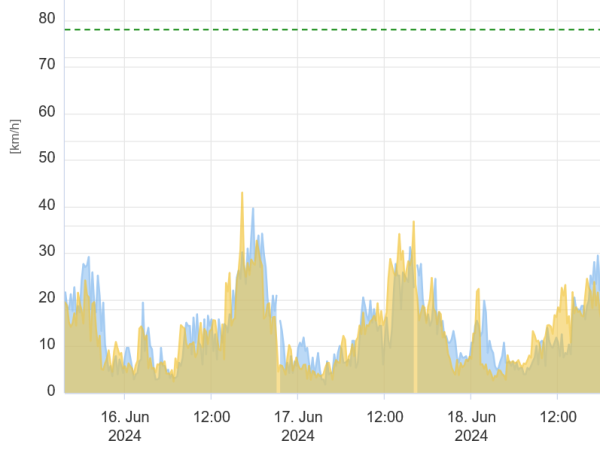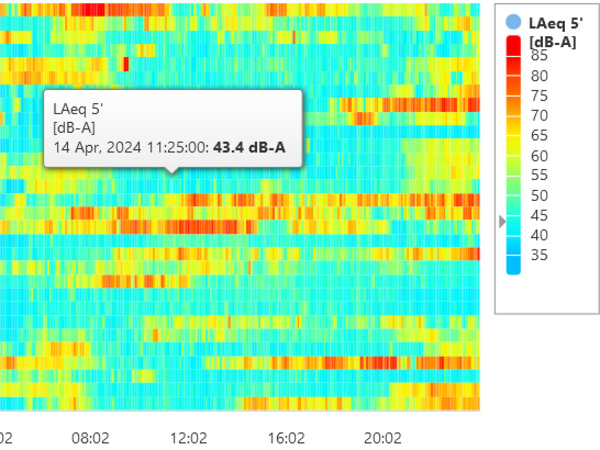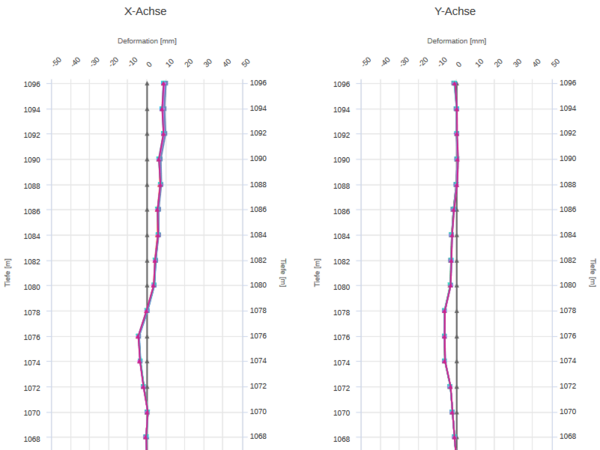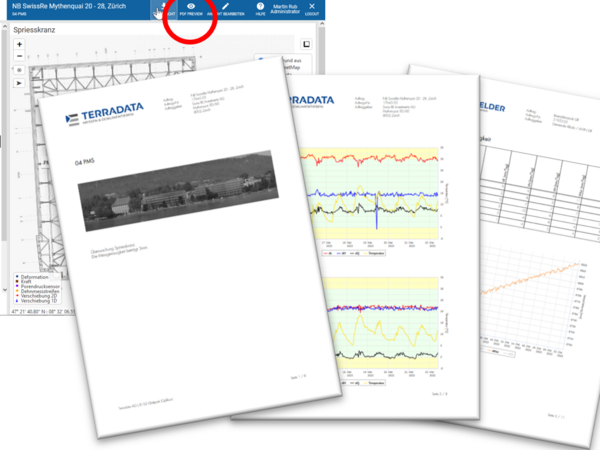TEDAMOS Web Portal – Data Visualization Anytime, Anywhere
The TEDAMOS web portal is designed for intuitive use and easy interpretation of your data. Its user-friendly interface ensures you always stay in control – whether in the office or on the go.
Access is project-specific and password-protected, ensuring both security and customization. The portal offers a wide range of visualization options:
-
Overview maps
-
Tables
-
Cross-sectional views
-
Time-distance diagrams
-
Heatmaps and other chart types
Its flexible design automatically adapts layout and navigation to your device. Your data series remain accessible at all times – whether on desktop, tablet, or smartphone, and regardless of your hardware or software.
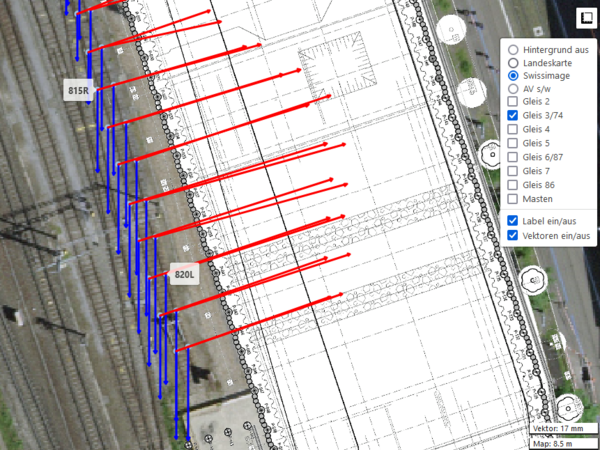
Layer Structure
The overview maps are structured in layers, applying to both the background/base maps and the measurement points. In the menu, the desired information can be easily toggled on or off.

Measurement Functions
The web portal is based on absolute coordinates, allowing all representations in the overview maps to be displayed to scale. This enables measurement functions such as coordinate, length, or area measurements directly within the map.

Initial Configuration
In the initial configuration, it is defined which information is enabled at the start. Depending on the number of measurement points, this can include info boxes with the latest measurements, point labels, position and/or height displacement vectors, or simply the point symbols with the system status.

Background Maps
The background maps are freely configurable and can include orthophotos, national maps, official survey maps, freely available WMS services, or georeferenced CAD project plans. You can switch between different base maps using the legend.
Diagram Types
Alarming
The TEDAMOS alarm configuration offers a wide range of settings and alert options such as email, SMS, phone call, traffic lights, warning horn or light, including acknowledgment and cascading functions.
For each measurement point, multi-level (typically 3 levels) alarm thresholds can be defined and individually configured in terms of the number of exceedances/under-runs (minimizing false alarms), the method of alert delivery, and the distribution list.
The threshold definitions can be set as absolute, relative, or percentage values (e.g., +/- 30% of the initial value).
PDF Report Generation
Automated: Send customizable weekly or daily reports automatically.
On Demand: Generate and download up-to-date reports at the push of a button.
API-Interface for Third-Party Data
The fully documented TEDAMOS API enables the export of TEDAMOS data to external databases or applications, as well as the import of third-party data into the TEDAMOS database – all via standardized commands.